How To Setup Two Whatsapp Accounts On One Device
People want to separate their personal and business lives from one another. They are looking for a way to set up two WhatsApp accounts on one device. Let me tell you that WhatsApp has made it possible for you and I’ll provide the easiest way to use WhatsApp accounts. Now, you’ll never send messages from the wrong account, and keep your personal life safe from any kind of distraction.
Follow me until you set up two accounts on your Android mobile. It will ensure a smooth messaging experience and will also help manage your social life.
Steps To Setup Two Whatsapp Accounts On One Device
If you are going to set up a dual account then first you need a separate phone number or a sim card. It is because you will receive an OTP on a number.
Step 1: First open your WhatsApp.
Step 2: Choose settings and then click on the dropdown arrow next to the name.
Step 3: Then “Add Account” and you can change your settings on both accounts.
How Dual Whatsapp Accounts Work?
If you have created dual accounts on a single device then you need to know that by switching between these accounts you can easily use both WhatsApp accounts. It doesn’t require every time to log in or log out thus doesn’t cause any kind of frustration for users. Enjoy your messaging experience using the world-famous WhatsApp messenger with dual accounts capability.
Note: Dual Whatsapp Account features are only released for Android users. However, shortly this facility will also be available on iOS devices.
Problems With Dual Whatsapp Accounts
Besides benefits, there are lots of drawbacks to using dual accounts instead of using personal or business accounts.
Only For Android
This feature is only available on Android devices so a little bit disappointing for Apple users. We are hoping that Apple will release dual WhatsApp features but not confirmed when it will. However, you can use a business WhatsApp account on your iPhone.
Requires A SIM Card
You can’t use another account with the same mobile number as the previous one. It requires a SIM Card or Phone number to create a dual account.
Less Secure Than Single Whatsapp
It is considered less secure to have two logins on one app. Thus, it also increases the security risk of personal data. In contrast, WhatsApp business is a safe and secure app and will be safe from hackers.
Use WhatsApp Business Instead Of Multiple Accounts
Keep in mind the risk of using dual accounts I must suggest using Whatsapp Business for your peace of mind. Let’s check its benefits:
Powerful Features
Whatsapp Business offers the most powerful features to take your business to the next level. You can create a business profile, add business products, set quick responses, etc. It will help to attract potential customers and to get better business deals.
Separate Business Account
Personal WhatsApp is best for personal chats to chat with your friends or family members. For professional purposes and contacts, gb whatsapp pro is a good choice. Thus, it will save you from sending wrong messages to your potential customers that will not cause embarrassment. You can stick yourself for multiple hours to your business boundaries.
Potential Impression on Customers
Building a strong business profile is a source of strong potential impressions on customers. It will help to build trust and business repute.
Use Two Whatsapp Accounts Whatsapp Messenger or Whatsapp Business
If you have decided to use both accounts Whatsapp Messenger or Whatsapp Business then you need separate phone numbers for both accounts. First, download them from the Google Play store or your Apple store, and then enjoy chatting with your friends or family or boost your business.
Conclusion
Now, you have to get that you can add an account to your existing WhatsApp or you can create WhatsApp business for business purposes. It’s your choice what you want to do whether you are comfortable with the dual account and want to keep separate your professional dealing. Let me tell you having different WhatsApp creates ease for you to keep your business or personal lives separate from one another.

![FM WhatsApp APK Download v10.15 Latest Version [2025] 2 fm whatsapp apk](https://gbwhatpure.com/wp-content/uploads/2024/05/FM-Whatsapp-APK-768x432.webp)

